Les avis des utilisateurs du Microsoft Surface Book !
Rien de tel que de lire un peu les avis qui concernent un produit avant de l’acheter, et je vous propose de lire un peu les avis du Microsoft Store US qui propose le Surface Book depuis de nombreuses semaines déjà.

Les avis sont bons et mauvais… et le niveau d’exigence est certainement très haut vu le prix de la machine (et c’est bien normal). Il y a une bonne majorité de 4 et de 5 étoiles, ce qui est plutôt rassurant. Voyons voir ça en détail !
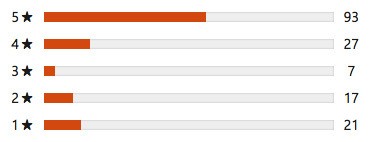
msbookfan : 5 étoiles
I just purchased this product. I love the pen on it and have so many uses for it. Besides the pen is pure fun. The pen is high quality with a solid feel and the pressure sensitivity is unbelievable, I am able to write accurately very small letters and tilt it and use it however I want for drawing. This serves as a lap top that I can take with me on the fly. I love the way I can detach the screen from the Key board and use it as a tablet. The picture is gorgeous. The processor works at lightening speed. The size of the screen is perfect. The tract pad works great. It runs adobe suite and I can code web pages on it. Movies on it look fantastic. The keyboard has a back light and feels solid. But the best part about it is how much fun it is. It has caused one of my kids to take an interest in art.
« Msbookfan » est carrément fan de son Surface Book : il aime le stylet plus que tout, l’écran qui est d’une excellente qualité, et emporte son Surface Book en voyage. Visiblement, il utilise la suite Adobe à la perfection et le clavier semble confortable pour coder. Msbookfan est un hypster dev web / infographiste / amateur d’art totalement accro.
********************
SouthBay : 5 étoiles
I purchased mine a month ago. (Please note I had to update Windows after purchase) for firmware glitches. Now that I have, everything from performance to typing is next to perfection. I love the performance and the look and feel. The form factor is amazing. No more mac book for music and video editing. This crunches and compresses so much better than my Mac.
Après un mois d’utilisation, SouthBay reconnait que les mises à jour de Microsoft ont fait beaucoup quant à la qualité de ce produit. En effet, à sa sortie, le Surface Book avait quelques bugs… et notamment un souci au niveau de l’écran qui a été corrigé. SouthBay aime les performances de son Surface Book ainsi que son design. Il a abandonné son Mac Book pour l’édition de musique et de vidéos, car le Surface Book est bien meilleur !
********************
kn7671 : 3 étoiles
Microsoft is so close on the design, and then still makes horrible choices on the keyboard by choosing silver with white or backlit keys, which is really hard to annoying to look at since the keys looked washed out. In the dark the backlit keys are great, otherwise ugh. Also, how much harder would it have been to include a single USB 3.0 port in the actual tablet. The Surface Pro and Surface Book still make you choose between compromises or not having one. All I actually want is the keyboard of the Surface Book with backlit Black keys for a Surface Pro, why is that so hard??
Bon, je suis d’accord avec lui sur ce qu’il dit : avoir fait le choix d’un clavier gris avec des touches qui sont rétro éclairées en blanc, ça devient clairement illisible… du coup c’est bien dans le noir mais pas tellement autrement (ou alors il faut désactiver ce rétro-éclairage la journée… ce qui n’est pas compliqué). n7671 veut le clavier de la Surface Pro sur son Surface Book… mais malheureusement ce n’est pas possible.
********************
Le condensé de tous les avis
Beaucoup ont rencontré des bugs, mais les mises à jour de Microsoft semblent avoir résolu le problème de msbookfan et certainement des autres aussi. J’ai également vu que Microsoft répondait aux personnes ayant eu des problèmes et leur proposait un remplacement. Les premières séries étaient peut-être foireuses ?
En ce qui concerne l’autonomie, il semblerait qu’on soit loin des 10h promises, et que cela soit plutôt 3-4 heures malheureusement. Cela peut être amélioré avec une mise à jour, mais de là à dire si on arrivera à avoir les 10h d’autonomie promises…? Pas sur…
Le design est superbe, et la qualité est là, c’est solide, mais certains choix ne sont pas judicieux comme par exemple le clavier gris clair rétro-éclairé.
En moyenne, il y a quand même 120 avis positifs (4 ou 5 étoiles) contre 38 avis négatifs (1 ou 2 étoiles) ; ce qui est plutôt rassurant quand on sait qu’en général ce sontplutôt les personnes mécontentes qui se manifestent.
********************
La Surface Book est disponible en précommande, avec livraison le 18 février. Différentes configurations sont disponibles :
- 128 Go / Core Intel i5 – 8 Go : 1 649,00 € TTC
- 256 Go / Core Intel i5 – 8 Go / dGPU : 2 069,00 € TTC
- 256 Go / Core Intel i7 – 8 Go / dGPU : 2 319,00 € TTC
- 512 Go / Core Intel i7 – 16 Go / dGPU : 2 919,00 € TTC
Pour précommander, rendez-vous sur le Microsoft Store !





Il ont qua faire une mise a jour qui règle et déclenche le rétroéclairage du clavier qu’en fonction de la luminosité! Ca réglera partiellement le problème déjà!
Rien que pour l’autonomie je prendrai jamais ce Surface Book. Nomade = autonomie.
C’est quand même un peu cher. J’ai beau avoir la chance d’avoir les moyens, c’est cher…
Pour l’autonomie il faut savoir que c’est 12h en lecture vidéo. Donc évidemment avec des logiciels gourmands l’autonomie fond comme neige ^^
J’ai ouïe dire qu’en désactivant windows hello on pouvait gagner 4h d’autonomie 😮
C’est bon à savoir
Bonjour
Il reste 7 avis à 3 étoiles que l’on peut difficilement qualifier de positifs, surtout à ce prix. Un oubli !
Non, ce n’est pas un oubli mais c’est un peu entre le positif et le négatif… donc j’ai compté surtout le reste car les 3 étoiles sont un peu entre les deux 🙂
Un très bon avis de Paul Thurrott (LE blogueur US de Microsoft) sur la Surface Book :
My Surface Book criticisms
In my never-published Microsoft Surface Book (Core i7/16 GB/512 GB) Review, I wrote the following (with new highlighting):
After a month of daily use, Microsoft’s high-end Surface Book remains an enigma. On the one hand, it absolutely lives up to Microsoft’s “ultimate laptop” billing, with ridiculously high-end specs and dual GPUs. But on the other, Surface Book continues to be dogged by unreliability issues despite a string of firmware updates.
This is not the kind of behavior I expect from a $2500 laptop. And it makes it hard for me to recommend this new device to others, especially those who aren’t as forgiving of glitches, and in such a premium-priced machine. So take this one as you will: I intend to keep using Surface Book, both at home, where it connects to a slew of peripherals via Surface Dock, and on the road. But in its current state, I simply can’t recommend it to readers.
So let’s discuss the problems first.
Despite three major firmware updates, most of Surface Book’s reliability issues remain. It refuses to sleep correctly, and oftentimes I’ll open my laptop bag to discover the misbehaving Surface Book has warmed the interior of the bag while shedding battery life. I disabled Windows Hello in the hopes that this would cure the problem, but to no avail.
What this means is that I now turn off Surface Book before taking it on the go, much I as I would have done with my first laptop from the mid-1990s. I simply can’t trust it to sleep properly, especially if I’m going to board a plane, where the battery life really matters. But here’s the weird bit: Perhaps because the power button is accessible on the outside of the device, it seems to come on sometimes anyway, and drain some of the battery. It’s not consistent, but it’s happened a few times.
Worse—and more disconcerting—I have now on several occasions noticed that the bottom of a screen corner (usually on the right, though it has happened once to the left corner as well) has detached a bit from the keyboard base. Seeing the light shining through the gap, I’ve been able to press down on the top of the screen and correctly attach it with a satisfying click sound that indicates a full connection. But I don’t know why this happens, as I never detach the screen on purpose.
On a related note, the Surface Detach system tray icon will often come up colored red. When I mouse over it, it says “hardware failure,” and I’ve noticed that I can fix it by detaching and then reattaching the screen, or by rebooting. But what the frick.
Some of the initial issues I had with the other Surface Book have cropped up from time to time as well. For example, the keyboard and/or touchpad in the base stop working sometimes. This is almost always fixed by detaching and removing the keyboard base, but it’s annoying.
And finally, after the most recent firmware update, both web cameras disappeared (which would have put the kibosh on Windows Hello had I been using it). I rebooted a few times thinking that might do it, but nothing. A few days later they started working again. Why? Because Surface Book.
That’s a long list of problems. And while none are deal-breakers for me per se, the cumulative effect is that I’m always waiting for the next thing to go wrong. I don’t distrust it enough not to use it—indeed, this was the only PC I brought to my recent week-long trip to Europe—but come on. This level of unreliability is unacceptable for any PC, but it’s particularly troubling in such an expensive device.
Merci pour ce bel avis.. c’est vrai que les problèmes semblent nombreux, surtout vu le prix de la bête.
Le rétro-éclairage du clavier est fait pour les faibles luminosités ambiantes, non? Donc je vous pas où est le soucis… Il fait sombre, j’allume mon clavier et j’y vois clair, point… Perso je ne supporte pas les clavier plastique noir et rétro-éclairés, ça fait cheap… Mais ça c’est perso… Après si on laisse un clavier allumé en permanence y compris en pleine lumiere, dans ce cas précis c’est clair que c’est du ton sur ton, donc illisible mais complètement illogique et surtout après on annonce une autonomie à la ramasse. O_o Il consomme combien le rétro-éclairage? Un peu comme ne pas gérer la luminosité de son écran… 😛
RIP le bon sens et la logique…
Nom de Zeus!!
C’est chèr ce truck
C’est vrai que c’est un peu cher,donc ça pardonne pas,ça doit être parfait.quant à moi la surface pro peut me suffir même si le book me plait énormément.
Je pense qu’on gagnerait à avoir des specs et un prix plus raisonnables…
Une version sans stylet, avec un écran Full HD… Ca pourrait donner d’excellentes machines sans verser dans l’excès. D’ailleurs, j’aimerais bien voir comment se comporte Windows – et son écosystème applicatif – sur un écran de 3000×2000….